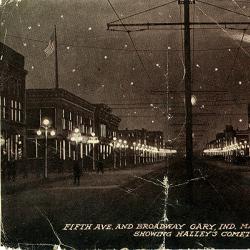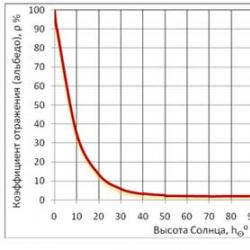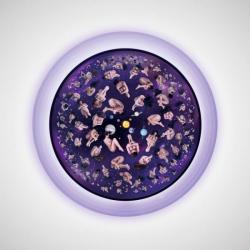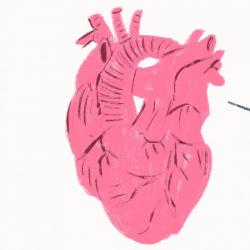EasyDeskTicker RSS news ticker on desktop. Programs and instructions Program for creating a ticker on the monitor
A huge army of people is working to make our life more interesting: news agencies, thematic sites and other newsmakers. And it would be nice if we had some one favorite site with all the news we need. So no! My horizons require that it be periodically expanded and updated. So news from design resources, book clubs, auto racing, my news aggregator processes without fail. Today we're going to take a look at a few apps that can stream your favorite RSS feeds directly to your desktop. What does it give? A significant reduction in the time spent reading the news. Especially in the morning, when you turn on your computer and your desktop is not yet closed, neither Word, nor Excel, nor 1C.
desktop ticker
Desktop Ticker displays news in a "creeping line", as is done on television news channels. The program has a list of preinstalled sources that will not be of interest to all Russian-speaking users. Of course, you can also add your own RSS feeds there.

Among other "fine" settings, there are also news scrolling speed, text size adjustment, color scheme selection and other details of news display in the running line.

When you hover the mouse over the news in the "ticker" we see a pop-up window with the news. And to get acquainted with the news in its entirety, just click on the left mouse button.
Download Desktop Ticker 1.7
Feed Notifer
As the name implies, this program does not intend to twist letters around the screen. It will sit in the tray (system clock area) and from there give you windows with news as soon as they appear. Your task is only to add the necessary RSS feeds to the program.

The application does not know how to import a list of tapes. But this disadvantage is compensated by a certain convenience of the “reminder” settings, which can be done for each tape separately. In addition to the “Name” and “path to the RSS feed” common to all programs of this kind, you can specify the news update interval and frame color.

The news reminder window looks like this.

The navigation bar (in the lower left corner) allows you to navigate through the news manually. There is also a button for automatically scrolling news in the window (indicated in the figure).
Download Feed Notifier 2.6
Which RSS reminder do you prefer? I don't know, take your pick. I urge you to only one thing - expand your horizons with a variety of RSS feeds. And of course do not forget to specify!
Instruction CL_HD 2014 (monochrome signs and tickers)
1. Install the control software on the computer with Windows OS.
2. Run the program.
3. Open a tab SETTINGS -> SET SCREENBOARD PARAMETERS

4.
enter password 888
5.
In the window that opens, select Module (controller). For example, Gen4 -> HD-Q40

For example, 192x48px

7. Click COMPLETE. The layout of your LED screen will appear on the screen.

8.
We create a video.
In the left window in Project add program, V program add Text in the window.
In one project there may be several Programs, and in one program multiple text or graphics windows. Using the mouse cursor, you can set the size and position of the selected areas.
Attention: the areas must not overlap.

At the bottom of the screen, when an area is selected, the settings for the selected area appear. You can choose the effects of the appearance and disappearance of information, the speed of the effects, as well as the delay time of information on the screen.

9. When Project will be ready, you can see everything one by one Programs, pressing the button VIEW at the top right of the screen.

10. Uploading the video to the LED screen.
- When controlling via a USB flash drive, you need to press EXPORT TO U DISK.
The flash drive must first be inserted into the USB port of the computer. Next, the USB flash drive with your project exported to it must be inserted into the USB connector of the LED screen. The download will start automatically.

RSS feed on the desktop running line? Easy! The program can display the content of news feeds on the monitor screen. The utility helps to keep abreast of events, just add the addresses of rss feeds in the program settings, the news of which you need to track and their content will be displayed as a running line at the top or bottom of the screen. In addition to news feeds, it is possible to display individual messages, the contents of a text file, and twitter messages in a ticker.
RSS ticker
After installing the program, its settings and installations are available from the browser window, just enter the address http://localhost:23332. Here you can add resources to display them in a running line, set the size and color of the font and background, scroll speed, update time interval and "freshness filter" of information. The channel logo is displayed in the running line, when you click, you can immediately go to the address of the news.
Official site: http://www.inscro.com
OS:
Windows All
Supported languages: English german
Version: 8.1.2 Beta
License:freeware (for free)